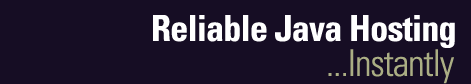Evolution Hosting Disaster Recovery FAQ
Disaster Recovery FAQ Overview
In the event that a catastrophic failure occures in an Evolution Hosting account's application
or database, Evolution Hosting has set in place a comprehensive disaster recovery system. This
system consists of hardware, software, and remote storage that provide for the
backup, analysis, and restoration of an account.Please feel free to contact support with any questions or suggestions.
Evolution Hosting's disaster recovery system allows for either a coarse or a fine-grained restoration.
Whether it is an individual user's mailbox or an entire database server
that requires restoration, Evolution Hosting's recovery procedures can accomplish the task.
The overall suite of disaster recovery procedures translate into increased uptime
and reliability for account holders.
The details below are a minimum feature set that every Evolution Hosting account has.
Dedicated hosting has additional options above and beyond the list below. This may include
changes to the frequency of backups, application or server clustering, or any other
recovery measure that an account holder wishes to put in place.
Disaster Recovery Contents
- Disaster Recovery Overview
- Disaster Recovery Contents
- Backup Frequency Summary Chart
- Redundancy
- Hot-Standby
- RAID
- All files and database data
- Database Backups
- Configuration Backups
- Content Backups
- E-mail Backups
- Server Backups
- Off-Site Backups
Backup Frequency Summary Chart
| Backup Frequency Table |
Backup
Type |
Default Frequency |
Is User Configurable |
End Location |
Downloadable |
| Shared |
Dedicated |
Shared |
Dedicated |
Shared |
Dedicated |
| All files and database data |
Daily |
Yes |
Yes |
Storage Area Network (SAN) |
SAN |
Yes |
Yes |
| Full Database Schema |
Weekly |
No |
Yes |
SAN |
SAN |
No |
Yes |
| Configuration |
Upon Publish or Server Restart** |
No |
No |
Evolution Hosting Console Database |
Evolution Hosting Console Database |
Yes |
Yes |
| Content |
Upon Publish or Server Restart** |
No |
No |
Evolution Hosting Console Server |
Evolution Hosting Console Server |
Yes |
Yes |
| E-mail |
Daily |
No |
Yes |
SAN |
SAN |
No |
Yes |
| Server |
Weekly |
No |
Yes |
SAN |
SAN |
No |
No |
| Off-Site |
Monthly |
No |
Yes |
Geo Remote SAN |
Geo Remote SAN |
No |
Yes |
** Configuration changes and content are synchronized between Evolution Hosting
Console Server and Customer Application Server
Redundancy
The Evolution Hosting is built from the ground up with redundancy in mind. Some
examples of this include:
- Multiple Internet data connecitons to tier 1 providers
- All account configurations stored in databases
-
Replication based site-publish architecture allows for dynamic account
moves or restorations.
- Redundant central infrastructure such as DNS and mail servers
-
Advanced monitoring of systems in all respects, both at the central infrastructure
and individual account level.
Evolution Hosting has built its systems to continue functioning in the event of a catastrophic failure.
Hot-Standby Servers
Evolution Hosting maintains hot-standby servers that are preconfigured with the Evolution Hosting envioronment
and replication agent. Should an accounts server become unusable, Evolution Hosting can use its
administration console to dynamically move the account from the corrupt server to a new
hot-standby server. This feature is entirely automated and takes only a matter of seconds.
RAID
RAID stands for "Redundant Array of Independant Disks". RAID
allows a server to continue functioning if one or more hard disks fail. Each
server in the Evolution Hosting environment has RAID and therefore has increased reliability
at the disk-hardware level.
All files and database data
All files belonging to the account, files created by the application server, e-mail mailboxes,
and data in the database are backed up daily. Daily database backups include only data and do not
include the database schema (e.g. table definitions, stored procedures). Full database backups, including schema, are
performed weekly.
Account holders may schedule and access Evolution Hosting data backups at any time. This backup can be downloaded by the
account holder via FTP or web browser (including via SSL).
Database Backups
Evolution Hosting database schemas and data are fully backed up once per week and saved to a Storage Area Network.
In the event of a database failure, the backups are quickly restored to a hot-standby database server.
Configuration Backups
In the Evolution Hosting environment, all application configuration settings are stored in an
Evolution Hosting Console™ database. These settings are, therefore, stored in a separate location from the account's
production environment. In the event of a failure with the application's configuration,
this environment may be dynamically recreated to the existing production deployment server,
or it may be dynamically recreated on a hot-standby server.
Content Backups
In the Evolution Hosting environment, all web and application content is backed up via
the Evolution Hosting Console's replication feature.
When content is uploaded, it is placed in an Evolution Hosting Console server.
This content remains on the Console server until it is published to its respective
production deployment server, where the application runs. In this way, the current
content set is always in two places, whenever an application is restarted or Published.
Should the production deployment server experience problems, the entire application
can be immediately published to a new hot-standby server.
E-mail Backups
Evolution Hosting e-mail accounts are backed up daily and saved to a Storage Area Network.
These backups can be used to recreate an account's entire mailbox structure,
including all folders and messages. Should a single mailbox become corrupted,
Evolution Hosting staff can also use these backups to quickly restore an individual account.
Server Backups
All servers in the Evolution Hosting environment are backed up on a regular schedule to the Evolution Hosting
Storage Area Network. These backups ensure that in the event that other restoration steps
fail, the server itself, with all of its data, can be restored to a new platform.
Off-Site Backups
All backups are brought off-site on a regular schedule to a physically secure and
confidential location. These backups ensure that all data can be restored
in the case of a catastrophic event.
 |