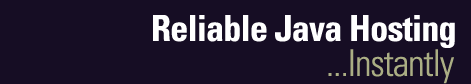|
|
|||||
 |
|
|||||
Evolution Hosting Database FAQ
Database FAQ Overview
What databases does Evolution Hosting support?
Evolution Hosting Tutorials
What can you tell me about PostgreSQL?
How do I access my database from my EJB account's application?
The web.xml file is necessary to register the DataSource
defined within the global application in the desired web application (WAR). So, in
your WAR file's standard web.xml file, add this:
<resource-ref>
<res-ref-name>jdbc/DefaultDS</res-ref-name>
<res-type>javax.sql.DataSource</res-type>
<res-auth>Container</res-auth>
</resource-ref>
Next, in the Servlet or JSP that require database access, enter this code clip that accesses the datastore registered in the above web.xml file. This code can also be used in a Servlet.
Note that the close() method on the connection actually returns it back
to the database pool for other resources to use.
//get DB connection...
Connection con = null ;
try
{
Context jndiCntx = new InitialContext();
out.println("Looking up jdbc/DefaultDS");
DataSource ds = (javax.sql.DataSource)jndiCntx.lookup("jdbc/DefaultDS");
out.println("Found. Connecting to jdbc/DefaultDS");
con = ds.getConnection();
if (con != null) {
out.println("Connection successful!");
}
}
catch (Exception ex)
{
out.println("getConnection failed. See error log for stack trace.");
}
finally
{
// close the Connection
try {
if (con!=null) con.close() ;
}
catch(SQLException sqle) {
con = null ;
}
}
How do I access my database from my JSP/Servlet account's application (Tomcat only)?
How can I examine query performance in MS SQL Server?
SET SHOWPLAN_ALL on ; select count(*) from CustomerTable ; SET SHOWPLAN_ALL off ;
Which JDBC Drivers does Evolution Hosting use?
For development and testing purposes Evolution Hosting provides driver information, here:
Evolution Hosting uses the free PostgreSQL JDBC Driver. More information here. Evolution Hosting uses the free MS SQL Server JDBC Driver provided by Microsoft. More information here. Evolution Hosting uses the Oracle JDBC Driver. More information here. |
|
|
Home | Sign Up | Products | Services | Contact |
Support |
Manual |
Webmail |
Login
|